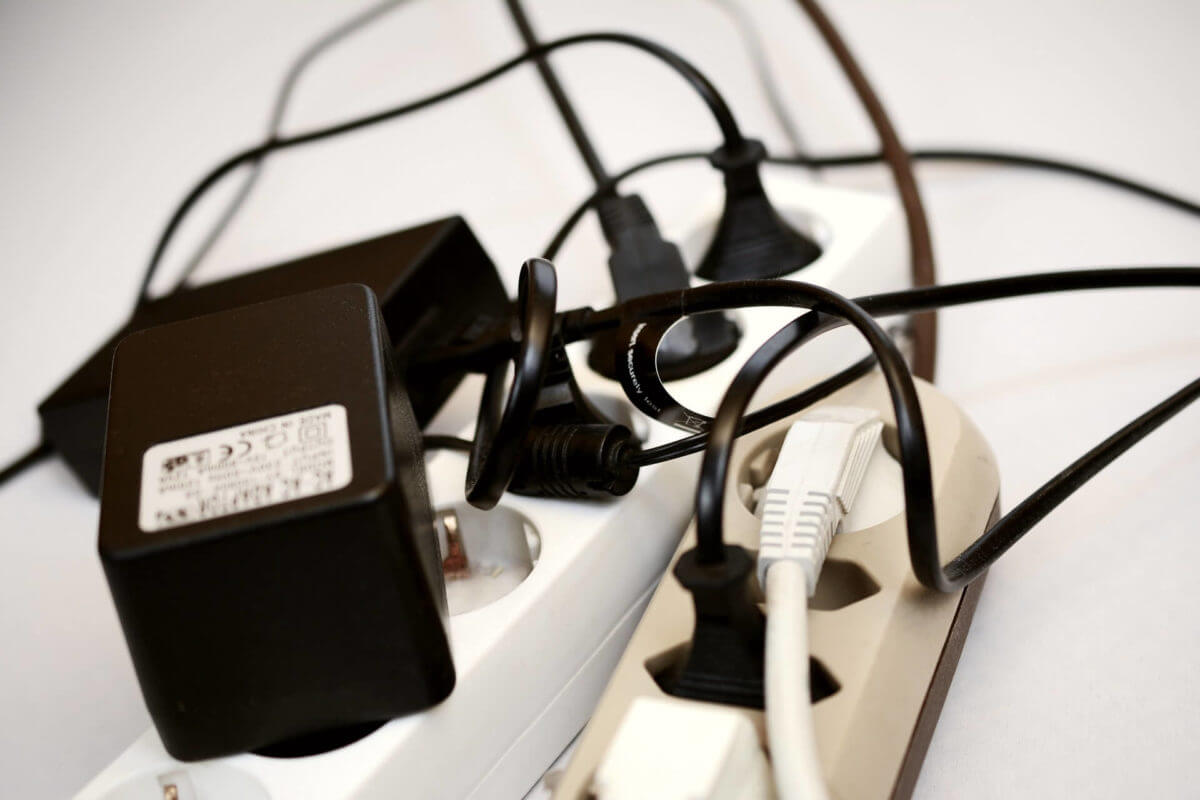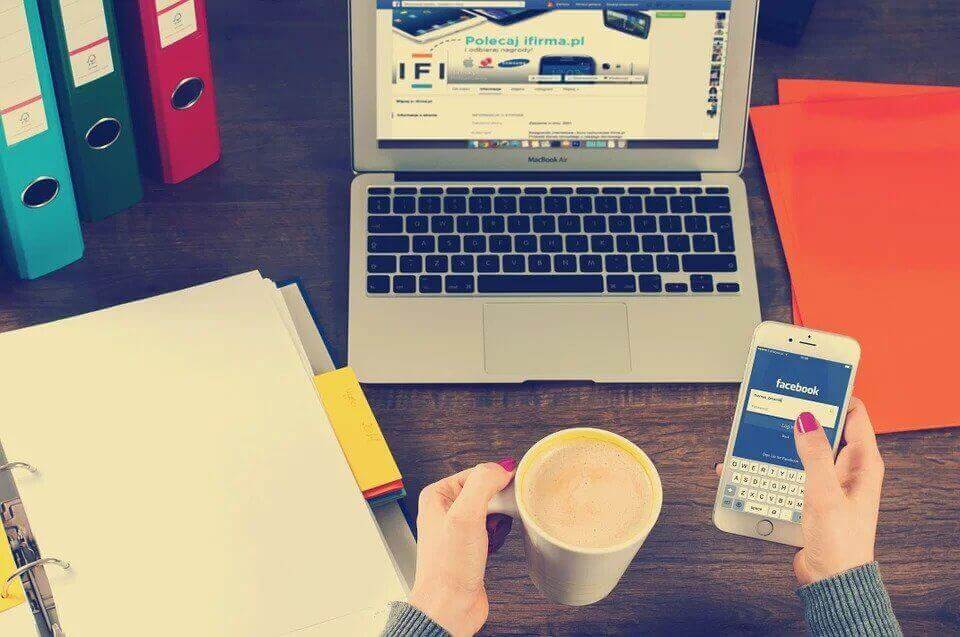It may seem easy, but learning how to pack a computer for moving comes with its own set of rules. The most sensitive part of the computer is the monitor and all the additional devices. So it is worthwhile studying the basic rules for preparing this delicate item for transport to avoid potential damage while it’s being delivered to your new home.
There is a way to safely transport PC to a desired location Learn How to Pack a Computer for Moving
Before checking the safety of your future neighborhood, planning your moving budget, and moving to a future place of residence, the first step would be to back up all the contents of your computer, or at least the parts you find valuable, and store them on USB flash memory. When the time to move the PC comes, it is advisable to photograph the network of cables at the back of the computer or label them individually so that you have something to refer to when connecting the computer tower in your new home. You can also photograph the devices you’re packing in case you’re making photo inventory for moving insurance. Then proceed with the power off and disconnect the cable from the power supply. Now you can fold and secure the cables with rubber bands and pack the items for moving day in suitable boxes.
Computer Packing Supplies
As computers are delicate appliances, you need to get proper supplies and prepare them for the move once you donate unwanted items. The best option would be to put it in its original box. But if you have not kept the original packaging, you can rely on packing tips and tricks to avoid common moving mistakes and use different materials like cardboard crates with thick walls and lots of bubble wrap to box up this electronic device. Use original Styrofoam inserts if you have kept them, but if not, you can use packing peanuts or some alternative soft material like towels or blankets to cushion your computer. Packing tape is also necessary, as well as sealable plastic bags for smaller parts and labels.
Prepare Your Electronics for the Move
Before moving, an excellent tip is to back up the contents of your computer first, either to an external hard drive or flash memory or to cloud storage. Nobody can guarantee that everything will go smoothly, so make sure you save your valuable data to reduce the risk of losing it when the machine arrives at your home.
After you have measured your computer along with the monitor, choose the right-sized box if you haven’t kept the original one. Now is the time to remove the cables, but only after you have taken the photo of the complicated network at the back of your computer or at least labeled each of them. However, if you are hiring professional cross-country movers to do the job, it is advisable to remove the hard disk drive to protect your data from being compromised.
Keep Your Electronics Safe While Moving
It is important to immobilize the computer so it does not shift inside the boxes during transport. You can do that by putting towels, or a few layers of bubble wrap or packing paper at the bottom of the box and adding crushed paper or towels between the computer and the walls of boxes.
Pack Your Desktop Computer
To save the delicate computer parts inside the tower from being damaged during transport, you should stick to the following protective measures. After turning your desktop computer off, remove the cords between the computer and monitor and the ones connecting it to the power supply. Fold and secure them with rubber bands and put them into the plastic bags, which you will place in the boxes with other additional parts.
Make sure you turn everything off Use Proper Packing Supplies for Your Desktop and Computer Tower
A desktop is best kept in its original box and Styrofoam inserts. If you don’t have original packaging obtaining cost-effective supplies will reduce your moving expenses – so make sure finding free materials is on your moving-out list. A sturdy cardboard box with plenty of cushioning material will do the job. Put a lot of bubble wrap or towels at the bottom of the box and then place the computer tower wrapped in soft packing paper and secured with tape.
Packing paper protects the surface of the computer from the sticky bubble wrap. However, there is no need to dismantle the computer case, since the parts could get damaged or lost during transport. It is perfectly fine to just put the whole computer tower if you use enough packing paper and bubble wrap. The same goes for your monitor. However, the box with a PC can get pretty heavy, so be careful how you lift it to avoid injury during the relocation.
Pack Your Laptop
Laptops are designed to be portable, which means it will be easier to move them to your new home. Turn it off first, close the lid and remove the cord and additional devices if there are any. Fold the cord with the AC adapter carefully, secure it with a rubber band and place it in the appropriate slot in the laptop bag. If you do not have a laptop bag, enfold the device in some cushioning material, secure it with tape, and place it in a suitcase where you packed clothes.
Take Your Laptop With You
The best option is to transport your laptop by yourself to your new home, as it is neither too heavy nor bulky. Moroevr, if you are relocating for a job, you’ll probably need it right away. It is also perfect for those moving into a smaller home since it takes so little space.
You can bring your laptop with you when relocating Shipping Your Items
After you have packed the computer properly, place it carefully in the box in the upright position. Then add crumpled paper, bubble wrap, towels, or any other alternative padding between the computer and the walls of the box. Shake it gently to see if the computer is steady inside and add as much additional padding as necessary to keep it from moving. Put additional cushioning material on top and seal the package with tape. Write down useful inscriptions such as “Computer,” “Up” and “Down,” “Fragile” and “Handle with Care.”
Pack for Shipping
If you are hiring professional cross country movers to avoid moving stress and transport and ship your desk computer instead of opting for the cheapest way to move out of state, make sure you remove the hard disk drive to protect your data. Also, label it properly so that the cross-country moving company crew knows to handle the item with special care.
Once you arrive at your new destination, it is advised to wait 24 hours before turning your computer on. As electronics are very sensitive, it’s especially important if you’re relocating in the summer or winter and it has been exposed to huge temperature changes. The same applies to laptops, but it takes them only a few hours to adapt. It will give you enough time to unpack everything else, especially if you’re moving alone to another state. The best time of the year to move is when your reasons to move say so, so make sure to properly pack everything and go.